How to use digital refractometer
1. Booting
Press "Read" button for 1 second , the instrument would switch on and start boot.
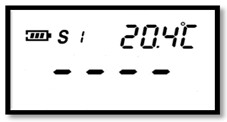
Please Note:
1).The multi-function display area would show the current scale number.
for example: S01 is expressed for the fist scale.
2). When it is used outdoors, please avoid the strong sunlight to lest affecting measurement accuracy, otherwise please install the removable shell and close the cover to resist the strong light.
3). Before dripping into the sample liquid, please clean the sample plate with soft clean cloth or soft paper.
4). Please keep the instrument in a stable and still statement and position.
5). Please ensure instrument, environment and sample are in the same temperature level before measuring.
2. Calibration
1. Drip 4 ~ 5 drops of distilled water in sample plate.
2. Press “CAL” button for 2-3 seconds till see the ‘CAL’ flashing ,
plese see the below picture shows:

3. Press "CAL" button once again during the ‘CAL’ flashing, see the display
as shown below picture:

The calibration is over, the value
would be 0.0%, see the below:

If no any operations for 10seconds the instrument would return back to booting status.
If fail to complete the calibration, multi-function display area would shows an error code. plese see the below shows:

Please Note:
1. If multi-function area show code A01 that means calibration temperature exceed the limitations, other error codes could be checked in the appendix error code page.
2. Instrument support only distilled water calibration.
3. Measurement
After the calibration, clear the distilled water and dry the sample plate, drip 4 ~ 5 drops of sample, Press quickly 1 second the "Read" button, the instrument would give the current value accordingly. After automatic temperature compensation, please see below pciture:

If exceeding the measuring scope, ‘HHH’ or ‘LLL’ would shows in
the host display area, please see below pictures:

If press the "Read" button for 2 seconds, the instrument would make the automatic
measurements upon programmed times (default 15times), the final value is the average
of 15 times’ measurements, please see below picture:

After measurements, the multi-functions display area would return back to scale shows status.
Please Note: multi-function area would show remaining times during the automatic measurement.
4. Scales converting and temperature systems converting
1) Scales converting
The meter offers maximum 10 scale marks measure scale: Press the “'Scale”
Button each second can convert the scales and the values,
Please see as shown below picture:

2) Temperature system converting
The meter offers temperature units which Are Celsius (0.0 ~ 50.0 ℃) and Fahrenheit (32.0 ~ 122.0 ℉)
Press “Scale” button for 2 seconds, temperature unit would be converted.

If exceed the temperature limitations, the signs “HHH” or “LLL” would shows, please see below picture:

5. Turn off the instrument
If without any operations for 1 minute, the instrument would be automatically shut off.

